|
|
Description:
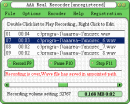
|
AAA Real Recorder
is a sound recording program. It records sound generated, or requested, by other computer programs, such as RealPlayer, Windows Media Player, Quick Time,WinAmp, and many others. The resulting files are saved in wave-file , MP3-file format.
For example, you can use AAA Real Recorder to record:
Audio from the Internet, either audio files or live streams.
A conversation, if you use an Internet telephony program.
Music from a game program.
Record to MP3/WAV, Recording List Manager
OS: Windows 98/ME/NT/2000/XP
|
Download Free Trial
Order for US$29.95
Key Features:
- An intelligent recorder
When you first start AAA Real Recorder, AAA Real Recorder will configure your sound card automatically. Just obey the prompts carefully. Then you can record what ever you like from your sound card. You do not have to set configuration manually. This is the major difference between AAA Real Recorder and other sound recording tools.
- Recording management
The Resulting File list box lets you manage your file recording easily. You can set the recording information and edit the resulting file with a simple mouse click on the list box. Click here to learn more.
- Sampling settings
AAA Real Recorder supports Sampling settings. To get higher quality recording, you can set the Sample rate, Mono or Stereo, and the Sample Bit, before recording. With its powerful sound engine, Recorder produces recordings with CD quality.
- Audio Conversion
Don't worry about high quality recording taking a great deal of disk space. AAA Real Recorder can convert wave-file format into Mp3-file format, which will reduce the file size by a factor of about 10.
- Supports Hotkeys
There are a number of hotkeys which allow you to control the recording functions of AAA Real Recorder while you are working in other programs.
F9 ¨CSTART RECORDING
F10 - PAUSE / RESUME
F11 - STOP
For example, you can start AAA Real Recorder first and then run other computer programs. It's not necessary to switch to AAA Real Recorder to start, stop or pause a recording. This means it will not be a bother for you to switch to AAA Real Recorder to record sound when you are enjoying music or live streams. All you need to do is to press F9 to record directly.
|
|