|
|
Description:
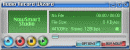
|
Audio Record Wizard
is a real-time sound recorder software, which offers professional recording features with mp3 support.
The sound recorder program is designed to work directly with your sound card, so it can record almost all audio from your sound card at near-perfect quality. So, you can record sound from a microphone, line-in, and just about any other programs (like winamp, realplay, windows media player). Direct to disk ability allows you to record sound without running out of memory as long as there's enough disk space. Audio Record Wizard can also record directly to mp3 format if you choose, saving you valuable disk space. You could select the different mp3 recording modes as needed.
Audio Record Wizard interface is easy to use and perfect for both novice and expert PC users.
Record to MP3, Time Schedule Manager
OS: Windows 98/ME/NT/2000/XP
|
Download Free Trial
Order for US$24.95
How to record:
1. How to Record from Microphone:
Step 1: Click File Button to choose an audio file. optional : if you choose a mp3 file, click preferences->mp3 parameters to select Bitrate and Recording Mode.
Step 2: Click preferences->recording souce. Select "Microphone" or the equivalent in the Recording Device list. Adjusting the Recording Volume if you are recording from microphone first time. Select the appropreate quality in the Recording Quality list. Recommend "22050Hz mono 16bit".
Step 3: Click Record Button to begin to record.
2. How to Record from Walkman/Discman :
Step 1: Click File Button to choose an audio file. optional : if you choose a mp3 file, click preferences->mp3 parameters to select Bitrate and Recording Mode.
Step 2: Click preferences->recording souce. Select "Line-In" or the equivalent in the Recording Device list. Adjusting the Recording Volume if you are recording from Line-In first time. Select the appropreate quality in the Recording Quality list.
Step 3: Connect the left and right audio-out or HearPhone terminals on the Walkman/Discman to the line-in terminal on the sound card.
Step 4: Click Record Button to begin to record. And Click Play Button of your Walkman or Discman.
3. How to Record from Stream/MIDI:
Step 1: Click File Button to choose an audio file. optional : if you choose a mp3 file, click preferences->mp3 parameters to select Bitrate and Recording Mode.
Step 2: Click preferences->recording souce. Select "Stereo Mixer" or the equivalent in the Recording Device list. Adjusting the Recording Volume if you are recording from Stereo Mixer first time. Select the appropreate quality in the Recording Quality list.
Step 3: Click Record Button to begin to record. And Play the other Media file (MIDI, mp3, CD, Realplay, Windows Media PLayer...)
|
|