|
|
Description:
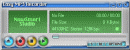
|
Easy MP3 Recorder
offers professional recording features with mp3 support. Easy MP3 Recorder can record almost all audio from your sound card at near-perfect quality. And, It can also record directly to mp3 format if you choose, saving you valuable disk space. You could select the different mp3 recording modes as needed.
Easy MP3 Recorder records audio played through your sound card and saves it in MP3 or WAV formats. Therefore, you can record audio from a Microphone, tape, Internet Radio Station, Player(WinAMP, Windows Media Player, Real Player, and other ...), Internet News, Movie, Flash, Internet Conversation, Applications, and many more other audio sources.
Easy MP3 Recorder is an easy to use program. All needed buttons are showed in the main window directly. Play or Record directly with pressing the button on the window. The options dialog supports full settings of a recording. With the schedule dialog, you may set the recording schedule as you like. Recordings list dialog offers management of the recorded lists.
The trial version of Easy MP3 Recorder allows you to record 60 seconds of a recording. Registering the program for $24.95 removes the time limitation.
Record to MP3 Directly
Recording List Manager, Schedule Manager
OS: Windows 98/ME/NT/2000/XP
|
Download Free Trial
Order for US$24.95
Key Features:
- Record Audio to MP3/WAV.
You may record audio to wav for faster speed, or record to MP3 directly for saving valuable disk space.
- Supports direct Audio to MP3 recording.
You may record audio to MP3 directly for saving valuable disk space.
- Recordings List Management.
All recent recordings are listed in the list management dialog for easy working. You may double click it to play or record.
- Recording Schedule.
Schedule help who would like to record a favorite audio program when he/she is at work. The schedule will work after you check the "Enable Schedule", If you would like to change the settings here, you should un-check "Enable Schedule" first.
- Full Options
You may set all other options for a recording from the options dialog. It supports from recording source to mp3 settings, all that you may want to change.
- Easy to Use Interface.
The Easy Mp3 Recorder is very easy to use, just press the buttons listed on the main window to start your work easily.
- 100% Windows XP Compatible.
Easy Mp3 Recorder works on Microsoft Windows only, including Windows 98, ME, NT, 2000, and XP.
|
|